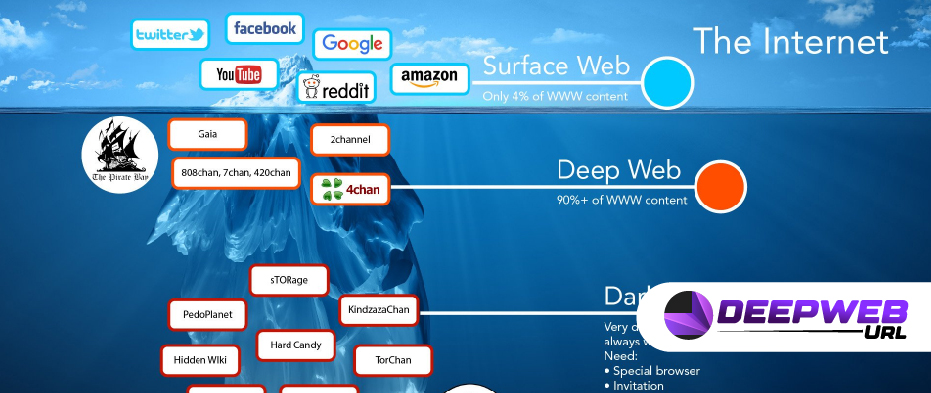Are you curious about the differences between Tor and Chrome, deep web URLs, and clear web URLs?
Look no further! You’ve come to the right article; let’s get right these web browsers and understand their distinctive features, helping you understand which one suits your needs best.
Brief Overview of Tor and Chrome, and DeepWebURL Versus ClearWebURL
Tor, known for its anonymity and privacy features, provides users with secure access to the deep web. On the other hand, Chrome is a popular and conventional web browser known for its ease of use and compatibility with various devices.
Deep web URLs and Clear Web URLs also play a significant role in giving the accessibility and visibility of websites. Understanding the distinctions between the two is crucial for web admins and internet users alike. In this comprehensive guide, we will learn about the strengths and weaknesses of Tor and Chrome, shed light on the deep web and clear web URLs, and help you make an informed decision about which browser and URL type to use. Join us on this fascinating journey through the depths of the internet!
What is Tor?
Tor, short for “The Onion Router,” is a web browser that only focuses on user privacy and anonymity. It shifts your internet traffic through a number of volunteer-operated servers. And it also makes it difficult for cybercriminals to trace your online activities back to you. Journalists and activists who value their privacy are using Tor. Its multi-layered encryption provides a high level of security, ensuring that your data remains confidential.
One of the key advantages of using the Tor as a browser is its ability to hide your IP address and location. This is particularly useful for individuals who want to bypass censorship or access blocked websites. By bouncing your internet traffic through various servers, Tor makes it difficult for anyone to intercept or monitor your online activities. However, it’s important to note that while Tor provides anonymity, it doesn’t guarantee complete security. Malicious actors can still exploit vulnerabilities in the browser or compromise the exit nodes to gain access to your data.
What is Chrome?
On the other hand, Chrome is a widely used conventional web browser developed by Google. It offers a seamless browsing experience and is compatible with a wide range of operating systems, which include Windows, macOS, Android, and iOS. Chrome boasts a user-friendly interface, fast performance, and a wide range of extensions and features. It is the browser of choice for many internet users due to its reliability and integration with other Google services.
Chrome also offers various security features to protect users from malicious websites and downloads. It has a built-in Safe Browsing feature that warns users about potentially dangerous websites. Chrome also automatically updates itself to ensure security and that you have the latest bug fixes. Furthermore, Chrome benefits from Google’s extensive security infrastructure, which constantly monitors and analyzes websites for potential threats.
Understanding the Deep Web and Clear Web
The deep web is part of the internet that is not indexed by common and conventional search engines like Google or Bing. It includes websites and databases that we can’t access through conventional search engines like Bing or Chrome. The deep web is often associated with privacy and anonymity, as it provides a platform for activities that require discretion, such as whistleblowing or confidential communication.
In contrast, the clear web, also known as the surface web, is the portion of the internet that is accessible and indexed by search engines. It includes websites that are openly available to the public and easily found through search engine queries. The clear web is where most traditional websites reside, such as news portals, e-commerce platforms, and blogs.
The Major Differences Between the Tor Browser and Chrome Browsers
While both Tor and Chrome are web browsers, they differ significantly in their features, functionality, and intended user base. By understanding these differences, you can determine which browser aligns better with your needs.
Tor:
Tor prioritizes privacy and anonymity above all else. It is achieved through a network of volunteer-operated servers that encrypt and redirect your internet traffic multiple times, making it almost impossible to trace the origin of your requests. Tor’s primary focus is on protecting your identity and will ensure that your online activities remain confidential.
However, the emphasis on privacy comes at a cost. Tor’s browsing speed is noticeably slower compared to other browsers, as the multiple rerouting of traffic introduces latency. Additionally, some websites may block access to Tor users due to security concerns or to prevent abuse.
Chrome:
Chrome, on the other hand, is designed for a seamless browsing experience. It offers fast performance, a user-friendly interface, and compatibility with multiple devices and operating systems. Chrome’s integration with other Google services, like Gmail and Google Drive, makes it convenient for users who rely on these platforms.
While Chrome prioritizes convenience and speed, it does not provide the same level of privacy and anonymity as Tor. Chrome collects user data for personalized advertising and tracking purposes, which may be a concern for individuals who value their privacy. However, Chrome does offer various privacy settings that allow users to customize and enjoy their browsing experience and limit data collection.
Pros Using Tor for Browsing: –
- Enhanced privacy and anonymity – Secure access to the deep web – Protection against tracking and surveillance.
- Using Tor can be beneficial for individuals who prioritize privacy and anonymity. It offers a secure gateway to the deep web, allowing users to explore content that is not easily accessible through traditional browsers. Tor also protects against tracking and surveillance, making it an ideal choice for those concerned about their online privacy.
Cons Using Tor for Browsing: –
- Slower browsing speed – Limited access to certain websites – Potential security risks if not used properly.
- However, the slower browsing speed and limited access to certain websites can be drawbacks for some users. It’s important to note that using Tor requires proper configuration and adherence to best practices to minimize security risks.
Pros of Using Chrome for Browsing: –
- Fast browsing speed – User-friendly interface – Compatibility with various devices and operating systems
- Chrome offers a fast and seamless browsing experience and, makes it a popular choice among internet users. Because of its user-friendly interface and its compatibility with multiple devices and operating systems also make this browser very accessible and convenient.
Cons of Using Chrome for Browser: –
- Data collection for personalized advertising – Less emphasis on privacy and anonymity – Limited access to the deep web
- However, Chrome’s data collection practices raise privacy concerns for some users. The browser collects user data to personalize advertisements and track browsing behavior. While Chrome provides privacy settings that allow users to limit data collection, it still falls short of Tor’s emphasis on privacy and anonymity. Additionally, Chrome does not provide direct access to the deep web, which may be a limitation for those who require it.
Use Cases for Chrome
Chrome is suitable for users who value convenience, speed, and integration with other Google services. Here are some common use cases for Chrome browser:
- Everyday Browsing and Productivity: Chrome’s speed has a user-friendly interface. And seamless integration with Google services which makes it a popular choice for everyday browsing and productivity tasks.
- Users Who Rely on Google Services: If you heavily use Google services such as Gmail, Google Drive, or Google Calendar, Chrome provides a seamless experience with easy access to all these services.
- Developers and Power Users: Chrome’s extensive developer tools and support for web standards make it a preferred choice for developers and power users who require advanced debugging and testing capabilities.
Use Cases for Tor
Tor is ideal for individuals who prioritize privacy and anonymity. Here are some common use cases for Tor:
- Journalists and whistleblowers: Tor provides a great platform for journalists and whistleblowers who are able to share sensitive and restricted information without fear of being traced or monitored.
- Activists and individuals in repressive regimes: Tor also allows individuals in countries with restrictive internet policies to bypass censorship and access blocked websites.
- Individuals concerned about privacy: If you’re concerned about your online privacy and want to minimize data collection by websites and advertisers, Tor can help you protect your identity and browsing habits as well.
Understanding URL Structures in the Deep Web and Clear Web
URLs (Uniform Resource Locators) play a crucial role in determining the accessibility and visibility of websites. Understanding the differences between deep web URLs and clear web URLs is essential for web admins and internet users.
- Deep Web URLs: Deep web URLs are typically not indexed by search engines and are accessible only through specific means, such as the Tor network. These URLs often consist of a series of random characters, making them difficult to remember or guess. With Deep web URLs, you can access websites that prioritize anonymity and privacy.
- Clear Web URLs: Clear web URLs, also known as surface web URLs, are easily accessible and indexed by search engines. These URLs are typically more readable and user-friendly, consisting of recognizable domain names and paths. The Clear web URLs websites are publicly accessible and visible.
How to Access Deep Web URLs
Accessing deep web URLs requires the use of specific tools and software, such as the Tor browser. Follow these steps to access deep web URLs:
- Firstly, you will start by downloading and installing the Tor browser from the official website.
- Then, launch the Tor browser and wait for it to establish a connection.
- Once connected, you can enter deep web URLs directly into the browser’s address bar or use specialized search engines that index deep web content.
Remember to take necessary precautions when accessing the deep web, as it can expose you to potential security risks. Avoid accessing illegal or malicious content, and always prioritize your online safety.
How to Access Clear Web URLs
Accessing clear web URLs is a straightforward process and can be done through any standard web browser like Chrome. Follow these steps:
- Open your preferred web browser (e.g., Chrome) on your device.
- Enter the clear web URL directly into the browser’s address bar, or you can use a search engine to find the desired website.
- Once you enter the URL or perform a search, the browser will retrieve the website’s content and display it on your screen.
- Ensure that you practice safe browsing habits and exercise caution when visiting unfamiliar websites to protect yourself from potential online threats.
Security and Privacy Considerations When Using Tor and Chrome
When it comes to security and privacy, both Tor and Chrome have their strengths and weaknesses. When you understand these considerations, these will help you make an informed decision totally based on your specific needs and requirements.
| Tor | Chrome |
| Tor provides enhanced privacy and anonymity by shifting your internet traffic through multiple servers, making it difficult to trace your online activities. – However, using Tor does not guarantee 100% security, and it is still possible to encounter security risks if not used properly. – It’s important to follow best practices when using Tor, such as keeping the browser and its components up to date and avoiding suspicious websites or downloads. | Chrome offers a secure browsing experience, but its focus is more on convenience and speed rather than privacy and anonymity. – Chrome collects user data for personalized advertising, which may be a concern for privacy-conscious individuals. – It enhances your security and privacy while using Chrome; consider adjusting the browser’s privacy settings, using browser extensions that block tracking, and being cautious when sharing sensitive information online. |
Note: Stay updated on the latest security practices, exercise caution when accessing unfamiliar websites, and be mindful of the information you share online. With the right browser and a proactive approach to online safety, you can enjoy a secure and enjoyable browsing experience.
In any case, it’s essential to stay cautious and practice safe browsing habits, regardless of the browser you choose. Regularly updating your browser, using strong and unique passwords, and being cautious of phishing attempts are the basic and important steps to protect your online security and privacy.
How to Access the Clear Web Using Chrome
If you prefer the accessibility and speed of Chrome for your everyday browsing needs, here’s how you can access the clear web with the help of this browser.
- Download and Install Chrome: Start by downloading the Chrome browser from the official website (https://www.google.com/chrome). Now, this browser is available for Windows, macOS, Linux, and mobile devices.
- Launch Chrome: Once the installation is complete, launch the Chrome browser. This will automatically connect to the internet and will open a new tab.
- Enter Clear Web URLs: To access websites on the clear web, enter the clear web URLs (starting with “https://” or “http://”) into the browser’s address bar. This will take you to the desired websites.
- Customize Chrome Settings: Take advantage of Chrome’s customizable settings to enhance your browsing experience. Moreover, you can modify privacy settings, manage extensions, and personalize the browser interface according to your preferences.
FAQs
Q. Is Tor like incognito?
Yes, if you use a legitimate private browser like Tor, it could be safe for you to access the dark web if you take the precautions seriously. However, if you don’t take the necessary precautions, you can get yourself in trouble by risking your IP address and identity in general.
Q. Do websites block the Tor browser?
Yes, some websites can block Tor from accessing their page as the IP of the exit node is disclosed.
Q. How much does it cost to use Tor?
Nothing! Yes, Tor is entirely open source and is 100% free to use.
Q. Which browser has Tor built-in?
Tor can be called the modified version of Firefox, designed for use with Tor.
Q. How to choose the perfect browser?
When deciding which browser to use, consider your priorities and requirements. If privacy and anonymity are top concerns, Tor may be the better choice. However, if you prioritize convenience, speed, and compatibility, Chrome may be the more suitable option.
Conclusion
In conclusion, both Tor and Chrome offer unique features and cater to different user needs. Tor prioritizes privacy and anonymity, making it suitable for individuals who require secure access to the deep web and value their online privacy. On the other hand, Chrome focuses on convenience, speed, and compatibility, making it a popular choice for everyday browsing.
Regardless of the browser you choose, always prioritize online safety and security. Ultimately, it’s important to understand the strengths and limitations of each browser and choose the one that aligns with your priorities. Whether you choose Tor or Chrome, remember to practice safe browsing habits and stay safe and protected against potential online threats. Happy browsing!