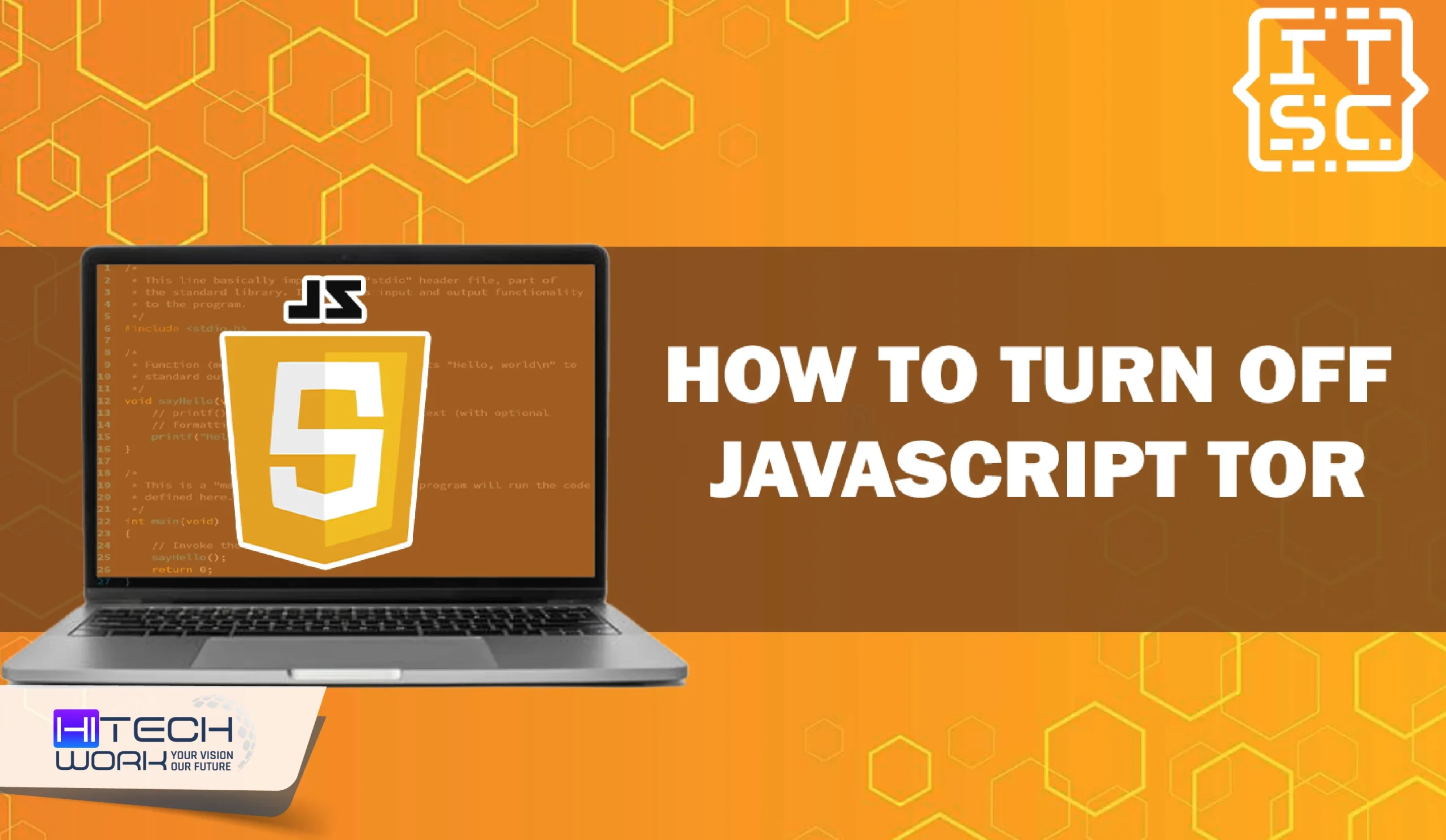Do you want a safer and more private browsing experience, especially on the dark web or deep web? Then you should know how to disable JavaScript on Tor, as it is one of the simple yet powerful steps to stay safe.
JavaScript can be used by websites to track user behavior, run background scripts, or even exploit vulnerabilities. While the TOR Browser is built for anonymity, keeping JavaScript enabled can still expose you to certain risks. So, come with us and reduce the chances of being tracked or falling victim to malicious scripts.
JavaScript and TOR Browser
JavaScript is a powerful scripting language that brings websites to life by enabling interactive elements, real-time updates, and responsive design. While it greatly improves user experience, JavaScript can also pose privacy risks. Such as exposing user data, tracking behavior, or undermining anonymity on the web.
However, the Tor Browser, built on Firefox, is designed with privacy in mind. It comes pre-configured to balance usability and security. While JavaScript is enabled by default to ensure websites display properly, users can easily adjust the browser’s security settings to limit or disable JavaScript for enhanced privacy and anonymity.
How to Disable JavaScript on Tor Browser
Here are 2 ways you can use to turn off JS on the Tor browser.
Method 1: Turn off JS on Tor
- Open the Tor Browser on your device.
- Click the menu icon (three horizontal lines) you will see at the top-right corner.
- From the dropdown, select “Settings option.
- In the left-hand sidebar, click “Privacy & Security.”
- Now scroll down to the “Security” section.
- Here you’ll see three security levels: Standard, Safer, and Safest
- Select the “Safest” option.
This setting will disable JavaScript on all sites by default and enhance protection against potentially harmful scripts.
Method 2: Turn off JavaScript TOR
- Open the Tor Browser on your device.
- In the address bar at the top, type about:config and press Enter.
- A warning message will appear on your screen. Click the blue “Accept the Risk and Continue” button to proceed.
- Type JavaScript.enabled in the search bar and press Enter
- Double-click on the True option to turn it into false. Now JavaScript is now disabled in your Tor browser.
What Happens When You Disable JavaScript in Tor Browser?
Disabling JavaScript in the Tor Browser offers multiple layers of security and performance benefits for privacy-conscious users. By turning off JavaScript, users can effectively block many websites from collecting sensitive personal data or tracking their online behavior through hidden scripts. This significantly reduces the chances of being profiled, fingerprinted, or monitored without consent.
Moreover, disabling JavaScript lowers the risk of cyberattacks, especially on the dark web and deep web, where malicious actors often use JavaScript to exploit browser vulnerabilities, launch phishing attacks, or silently install malware. Preventing the execution of these scripts acts as a crucial defense mechanism against unauthorized system access and data theft.
From a performance standpoint, JavaScript can contribute to slower page load times by triggering unnecessary animations, auto-playing media, and loading third-party content in the background. Disabling it helps streamline web pages, resulting in a faster, more responsive, and less cluttered browsing experience.
However, some websites may lose certain functionalities without JavaScript; the trade-off is often worthwhile for users prioritizing security, anonymity, and speed. In the context of Tor, where privacy is paramount, disabling JavaScript is a powerful step toward safeguarding your digital footprint.
Advantages of Disabling JavaScript on Tor
- Enhanced Security and Privacy: Reduces exposure to vulnerabilities and unauthorized data collection.
- Lower Risk of Malicious Attacks: Helps prevent malware installation and exploitation by malicious scripts.
- Faster Page Load Times: Eliminates unnecessary scripts, improving browsing speed and performance.
- Improved Protection Against Tracking: Makes it harder for advertisers and third parties to monitor your activity.
- Reduced Exposure to Cyber Threats: Strengthens defenses, especially when browsing high-risk or unknown websites.
Disadvantages of Disabling JavaScript
- Reduced Website Functionality: Many modern websites rely on JavaScript for interactive features and dynamic content.
- Limited Access to Features: Elements like forms, dropdown menus, and media players may not work properly.
- Broken Layouts or Display Issues: Pages may appear distorted or incomplete without JavaScript rendering.
- Error Messages and Navigation Problems: Some websites may show errors or fail to load certain links or sections.
How to Enable JavaScript in Tor Browser
- Open the Tor Browser on your device.
- Click the menu icon (three horizontal lines) you will see at the top-right corner.
- From the dropdown, select “Preferences” to open the settings menu.
- Here, navigate to the “Privacy & Security” section from the sidebar.
- Scroll down to the Security Level section. To enable JavaScript, set the security level to “Standard” or “Safer”.
Conclusion
Here we have shared two methods on how to disable JavaScript on the Tor Browser. If you prioritize privacy, anonymity, and online security, you must opt for this option. However, turning off JavaScript may impact how some websites function. It significantly reduces the risk of tracking, data collection, and script-based attacks, especially when browsing the dark web.